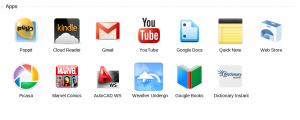More and more, Google Chrome is becoming my default browser.
The above video is just one reason. However,the really big thing I noticed whenI first used Chrome was how fast it launched and loaded. Wow! it’s nearly instantaneous! I click, and it’s immediately running on screen.
As their web site points out Google Chrome features:
Fast start-up
Google Chrome launches in a snap.
Fast loading
Google Chrome loads web pages quickly.
Fast search
Search the web right from the address bar.
Plus, you can install thousands of free applications and extensions. they all launch in a snap and you can sync them across computers. I run note taking apps, Google Docs, photo editing software. since starting this blog post, I’ve also installed digital clocks, weather apps, and a calculator with converter. At left, you can see a screen shot of some of the apps I run in Google Chromium.
Did I say “Chromium” and not “Chrome?” Well, there is a difference…and not quite a difference.
In short, Chromium is the open source counterpart of Chrome.
Both us the same code base and features and apps are identical. If you’re running Linux, you’ll have Chromium available in your distro’s repository if you’re running Windows, Mac, and select Linux distros, you can download and install Chrome.
But with Chromium, anyone can contribute to its features, apps, etc.
It’s fast, free, and feature rich! Give Google Chrome a try.