I’ve had the wonderful opportunity of speaking to various schools, libraries, and organizations. My talks on cartooning detail the way I draw the characters, how I structure a comic strip, and the tools of the trade.
In recent years, when speaking about the various tools I use, I also include an overview of the computer and graphics software. When I touch on his subject, the most often asked question (usually from parents) is which version of PhotoShop to buy. If not PhotoShop (due to its steep cost), is there a comparable program available?
In my Window days, I would’ve recommended PhotoImpact, PaintShop Pro, or Serif’s PhotoPlus. All of these programs are very good. But they all retail at approximately $60.00 (and up). Moms and dads want to give their kids access to digital graphics tools, but they’d prefer these to be a bit more affordable.
Well, how about FREE? Is that affordable enough?
Since moving to the Linux operating system, an entire treasure of free, open source software was placed at my feet. One of the best graphics applications, and available for all platforms, is The Gimp.
The Gimp is every bit as powerful and easy to use as many other graphics applications. It’s perfect for families on a budget. It’s available for Windows, Mac, and Linux as a free download.
You can download The Gimp at: www.gimp.org.
You might be asking yourself, “How is it that a powerful graphics application is available absolutely free?” The Gimp is built by a community of volunteers and licensed under the free software agreement.
Because Gimp is free software, its free to download and free to give. You can download the Gimp, burn it to disk, and give it to friends and family. You can share it everyone at school, if you like.
You can also contribute your time and expertise to the Gimp project. One way people contribute to The Gimp project is by building various filters and plug-ins. These are free to download, too!
Even though The Gimp is available for Windows and Mac, it runs best on the Linux platform. It’s built specifically for Linux. If you really want to experience all that The Gimp and Linux have to offer, I recommend downloading any version (distribution) of the Linux operating system and installing it on a computer.
Chances are good that you have a second computer system sitting quietly in the corner gathering dust. It’s not running because it’s a Windows system and probably infected with a virus or malware.
Grab that system, reformat the hard drive, wipe Windows off, and install Linux. You’ll instantly have a brand new computer that is safer and more secure than Windows! And it will have the Gimp already installed.
Download Linux (and The Gimp) and give your kids an entire computer packed with software that allows them to express their creativity. And it’s all free.
And yes, I use Gimp every day in my studio. I use it to create all my comic artwork and features. I’m a Linux user and have been for the last six years.
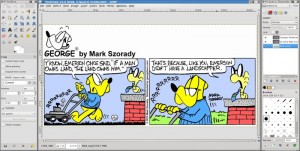



Excellent article. I’d just like to point out that presently not all linux distros have gimp installed by default. Ubuntu took out the gimp 3 or 2 releases ago, though it’s trivial to install via the software centre or commandline via apt-get/aptitude.
Thanks for pointing this out. I was unaware that Ubuntu took out Gimp. I would guess they did this as a means of making their initial download a little smaller in file size. And yes, with Linux, it’s a snap to install Gimp.
Thanks for the nice comments. Greatly appreciated!
I’m still not very savvy in applications, but might give this a try. Glad to find out about your blog.
Hi, Aunt Edith!:) I assume you use Windows. A Windows version is available.:) I’ve used the Windows version, as well. It’s very good.
I will say this, you may have to get used to the Gimp’s interface just a bit. It’s similar to PhotoShop (and others) but has it’s own layout and feel. Once you understand it, though, it’s a breeze to use!:)
So glad you found the blog!:)
GIMP 2.8 for Windows will allow you to switch from the multiple window interface to a more Photoshop like single window interface. It is available now for testing in GIMP 2.7.1
Excellent! Thanks for the info, Alan!