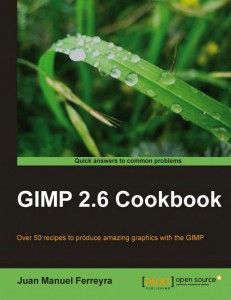I’ve been using graphic photo manipulation software programs for nearly 20 years. After using several, I’ve come to the conclusion that all of them are quite similar in features, bells, and whistles. The main difference comes in how they carry out the task at hand. That is to say, the menus, tool bars, and commands are laid out differently from program to program. So, migrating from one program to another isn’t difficult, it’s just that you need to learn (or relearn) the “moves” and menus in order to get the application to respond to your input.
If you’re a regular reader of this blog, you already know that my graphics application of choice is the Gimp (current version 2.6). The Gimp is a free, open source software application available with the Linux operating system. Gimp is also available for Windows and Mac.
After cutting my teeth on many other software programs on the Windows platform, I moved over to the Gimp when I switched to the Linux operating system. The minor challenge for me, as noted above, was relearning some of the moves in order to get the Gimp to do what I wanted it to do.
This is why I LOVE the Gimp 2.6 Cookbook by Juan Manuel Ferryera so much! How I wish this book was available when I made the switch to Linux and the Gimp! It would have made the transition much easier. A lot of my questions would have been answered in one place rather than spending countless hours on Google trying to track down some of the information I needed.
The Gimp 2.6 Cookbook is a terrific combination of step by step tutorial along with being an introduction to The Gimp and all its features. The book, when followed sequentially, chapter by chapter, gives the user a good foundational understanding in how to use the Gimp. You build your understanding of how to use the program form the ground up.
The challenge in using The Gimp sometimes comes from not having enough good instructional books available to learn the program. It’s important to learn the moves, so to speak. Once you know some of the basics, you can build on doing more and more complex projects. The Gimp 2.6 Cookbook – Over 50 recipes to produce amazing graphics with the Gimp does just that! It’s a wonderful resource manual to learn the Gimp! I love this book!
Juan starts you with simple tasks, increasing the level of difficulty with each chapter. As the difficulty increases, you’re introduced to new tools and methods to accomplish the task. In this way, you learn more about the program. You learn where the tools and filters are located and how to incorporate them into the various tasks.
Juan also encourages the user to experiment. That’s where the fun in using Gimp comes into play. Juan recognizes that there are many approaches to achieving the same result. He shows you the most common and fundamental path. By encouraging experimentation, the user can teach themselves new ways to to achieve a desired result. In so doing, the power of the Gimp is really unleashed. It becomes a continual process of uncovering new tools and methods to reveal a new way to edit an image.
Many times, while using this book, I’ve said to myself, “Oh! So THAT’s how you do it!” Which means, I’ve learned a new process from Juan or realized that there’s a better way to editing an image than the one I’ve been using.
The book shows you how to use color, paint tools, cloning, filters, effects, text, fonts, photo manipulation, etc. The Gimp 2.6 Cookbook covers all the bases! It shows you HOW to achieve professional results, step by step! It gives you a great start and, as you actual go through each lesson, you can actually have some finished pieces to add to your portfolio.
Whether your a beginner or seasoned pro, Gimp 2.6 Cookbook is incredibly helpful. Even after 20 years of using graphics editing software, I’ve learned some new techniques and methods, and gained a new understanding in using Gimp. I know l’ll be pulling this book out from time to time as new photo editing/cartooning projects come along.