I love to tweak and customize my computer’s desktop. I love to add widgets, gadgets, shortcuts, and informational apps. I’ll add just about anything that will allow my system to be as unique and distinct as possible and still allow me to get my work done.
This is another big reason why I run Linux here in my studio. Linux can be customized in hundreds of different ways. You can run different desktop environments, add a wide variety of desktop widgets, and run multiple desktops.
It’s the last item I want to discuss.
If you run Windows, you know that your desktop can sometimes get cluttered with multiple programs. You may be running a word processor, browser, MP3 music player, and email program all at the same time. You have to scroll through all these windows to get to the program you want to use.
If you run Linux and the KDE desktop environment, you can run up to 20 desktops. Each desktop would be distinct and enable you to do a specific task.
For instance, on desktop 1, you could be editing a word document. On desktop 2, you could run your music player. Over on desktop 3, your browser and email program could run side by side. Simply flip over to a desktop (by clicking on the tool bar) to see the application running in it’s full maximized window and awaiting your input. The possibles are endless. And having more than one desktop cuts down on a lot of the clutter and help organize your tasks.
And the really amazing thing is, Linux isn’t a memory hog. It’s able to run multiple desktops and applications with a minimum amount of memory. Linux handles memory much differently than Windows. But Linux also isn’t bogged down with anti-virus, anti-malware, and anti-pop ups software. Windows has to constantly run all these extra programs in the background. And that activity eats memory and results in slower system performance. With Linux, there’s no need to run all these programs. Linux is immune to Windows’ viruses, malware, and Trojans.
The fun thing about running multiple desktops is customizing each to look unique and different from all the others. This is my favorite part, because I really enjoy collecting images from free sources around the web or using my own snapshots. I’m partial to wallpapers of my Alma mater, the Ohio State University.
On my current desktop computer, I’m running four desktops. I have different wallpapers and widgets on each desktop. Desktop 1 has an image of Orton Hall. Desktop 2 features the Lane avenue bridge.
You can see the various wallpapers in the top screen shot showing my desktops in 3D. I can spin the cube around or select the desktop from the toolbar and it’ll flip into place. I can have an application running on each desktop and never have to worry about clutter.
Doesn’t this make more sense than the Windows’ approach of being locked into one desktop? In windows, you’re limited to one desktop, one wallpaper image, and one set of gadgets.
With Linux, I can run multiple desktops, each with its own wallpaper and set of widgets. wheni want to change to lok of my sytem,I simply flip over to a new desktop!
If I come across a new image that catches my fancy and want to use it, I just create a new desktop and drop it in.
Adding more desktops is a snap. Simply navigate to the multiple desktop control in the “Configure Your Desktop” settings area of Linux. Click the up or down arrows to add desktops. If you prefer, you can give the desktop a unique label (name). You can also further tweak the way desktops change by selecting the Switching tab.
Give Linux a try! You’ll have a system that you can make as unique to your own personality as you wish. Linux has been shown to be more stable and secure than Windows, so you’ll have piece of mind when you communicate, work, or surf the web. And given it’s wide variety of tools and customization options, you’ll get more work done because you’ll be more organized.



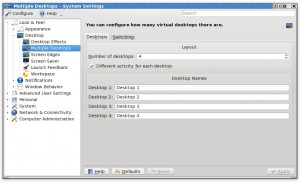



Now the reason stated in this article to use Linux is completely out of bounds..I mean if you have 20 desktops and you run 20 apps at the same time, it will be the same as scrolling or switching between application in Windows.
What bugs me is that people give silly reasons to use Linux over windows such as a DE or multiple desktops, well windows GUI is far more organized and integrated than any of Linux DE’s.
What Linux is useful for is to learn more about an OS, I mean in Windows everything is served on a platter but in Linux you’ll face so many problems that eventually you’ll learn a lot more about how an OS works and your hardware details(and perhaps thats why windows seems easy afterwards)…I will say that use Linux if you are curious about learning and have a LOT of patience and that you are inclined towards sever side app devel/maintenance for Unix or Unix Like systems. Not that Linux is not useful in other areas like multimedia but I’d say it’s much more suitable for say to be an oracle server rather than a photo editing machine, of course the possibility are limitless but often such apps lack professional touch when it comes to Linux. Also Linux is well protected from virus attacks when compared to windows.
If you’re interseted in Linux you might as well want to take a look at FreeBSD as well, altough Linux has far better hardware compatibality than FreeBSD, FreeBSD does teach you a lot!
“…if you have 20 desktops and you run 20 apps at the same time, it will be the same as scrolling or switching between application in Windows.”
I use multiple desktops, run multiple apps, and have a much easier time sorting through programs. It’s a valid reason. I know folks who do run 20 desktops and absolutely love the feature. Besides, if you don’t want to run multiple desktops, you don’t have to. In Linux, you have that option. And, if it’s not such a big deal to run multiple desktops, why are there so many youtube videos explaining how to get/install a multiple desktops in Windows?
“…in Windows everything is served on a platter”
Including viruses, malware, and Trojans.:)
I’ll grant that multiple desktops is not a primary reason to switch, for most users. But it is certainly one of those “nice touches” that one misses when forced back to Windows.
I spend every day at work on a Windows desktop system. (Admittedly, most of my actual *work* is done via ssh sessions on various Linux servers. ;)) I really miss my nice, personally-configured easy-to-use Linux desktop at work.
“I really miss my nice, personally-configured easy-to-use Linux desktop at work.”
Ditto!:)
kapz I think you haven’t tried Linux recently. I have 3 years using in a very demanding work and no I don’t know about servers. The other people in my office reinstall windows once every two months (average) because of worms, the three of us using Linux do it a lot less (four times in three years in my case) and usually because we was “experimenting”
There are several Linux flavors out there that may give you a pleasant experience as a computer user, Mint is one of them, I’m partial to PCLinuxOS because is what I’ve been using these years.
Give it a try, you won’t be disappointed.
Well I am always working on Linux in the office so I am very much in touch with the legacy as well as current distros, at home I use fedora13, opensuse 11.3 and arch in VM on Slackware host with win xp and 7(I gotta admit that win7 is doing reallly good)..
What I simply want to put is that Linux IS good but it’s still a work in progress when it comes to desktop market as compared to server side market. So promoting the core capabilities would be good rather than spinning cubes..I mean if you flip switch it will just do the job as a seperate desktop..
@Mark: I did say Linux has better protection to virus than windows, maybe coz it’s still brewing up…
My bad kapz I misunderstood what you said.
I think all in this life is a work in progress 😉 and you’re right, promoting the core capabilities would be good. Still, I’ve used the spinning cubes in the past to attract new users.
i guess both things complement each other, I want my job done, so capabilities is what hook me but my son friends want something flashy and they drool when they see the cube.
To each his own.
@ kapz. Glad to hear you’re a Linux user in the office.:) Excellent!:)
@Crow. I’m with you. The Linux eye candy definitely attracts new users. Just recently, I howed my desktop to my niece and her boyfriend. Their eyes popped when I showed them the cube, flip switch, Amarok, etc. Her boyfriend was doubly impressed…and he runs a Mac!:)
@Mark: Yep am all linux and unix at office, sys admin. 🙂
Well I don’t want to offend anyone and I totally agree with what Crow said – to each his own,
but however what I want to point out is that people should not be attracted to linux just for fancy things, It must come with a word of caution first & then the cool effects, ‘coz then what happens is people get their hopes high and when something goes wrong(which I guarantee will happen a lot many times for new users and esp with new users) they (might)get disappointed and discontinue the use and that can ruin image of linux in long run…I know there are many linux communities to help out the newbies.. but still I must say that it must come with a word of caution first(and that would be patience and a lil bit of frustration, both are interrelated..or so I think!)..anyway once they familiarize linux with that in mind they’ll reap the other benefits eventually 😉
@kapz. All good points. I know when I recommend Linux, I do so with the same approach as you have suggested. However, I suggest that they grab an older system they have lying around and install Linux to that. Learn as you go. Slowly move away from Windows.
Mark I have this unit of mine Hasee laptop.I am just wondering if you could help me fix this.When I turn it on after a while it will turn off itself.How can I fix this?
Not sure I follow. Hassee is the Chinese brand computer? Does it run Linux? Or a form of Linux specific to the brand? May be a hardware problem? Perhaps it’s overheating due to a bad fan?